Delete/Stop a Series
If you feel the current series is not exactly what you need, feel free to archive it—this won’t delete it completely, but it will stop new videos from being generated. Once archived, you can create a new series with a different topic.
How to archive a series? Just pick one of these easy options:
- Go to “Your Videos,” tap the three dots on the series you’d like to archive, and select “Archive.”
- Open the series and click the “Archive” button at the top of the page.
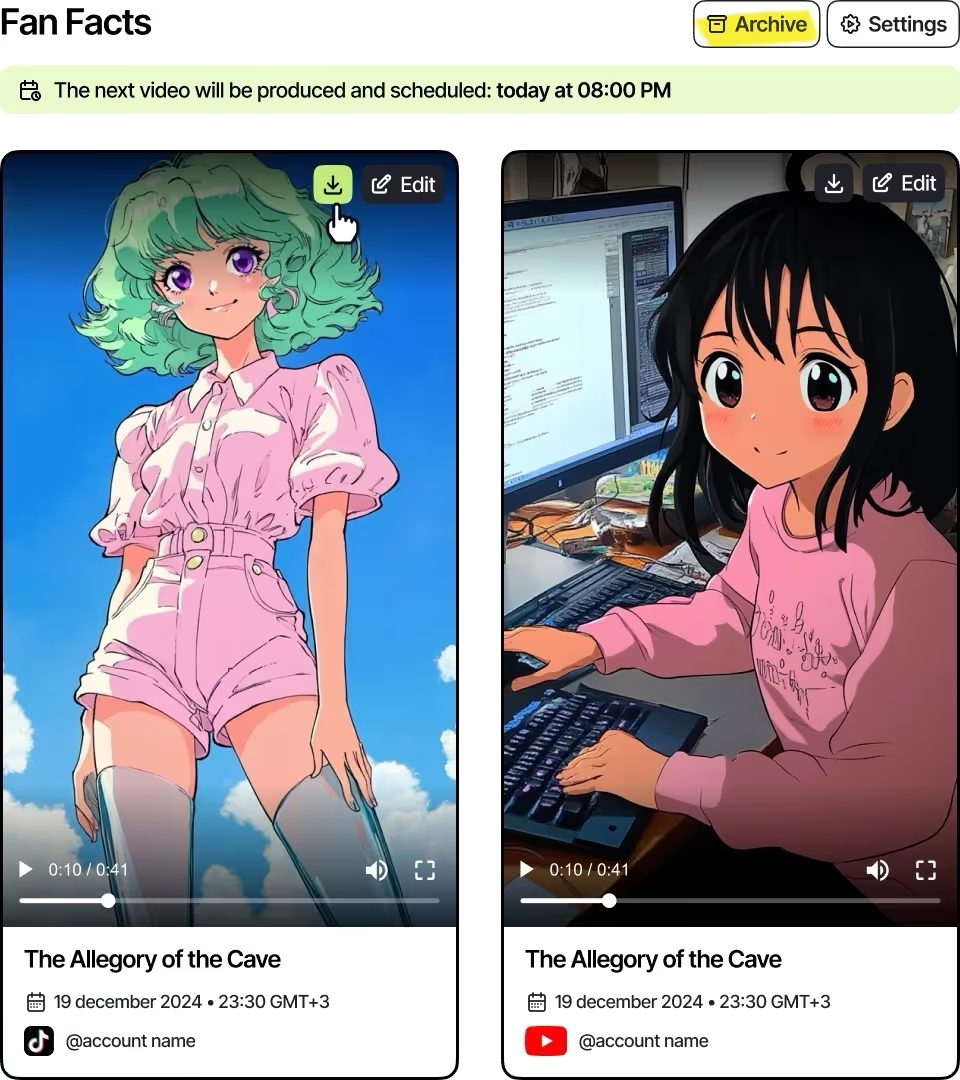
No items found.