Edit a Series
Your series can be found in the "Your Videos" section. To access the series settings, you have two easy options:
- Tap the three dots and select Settings.
- Open the series and tap Settings at the top of the page.
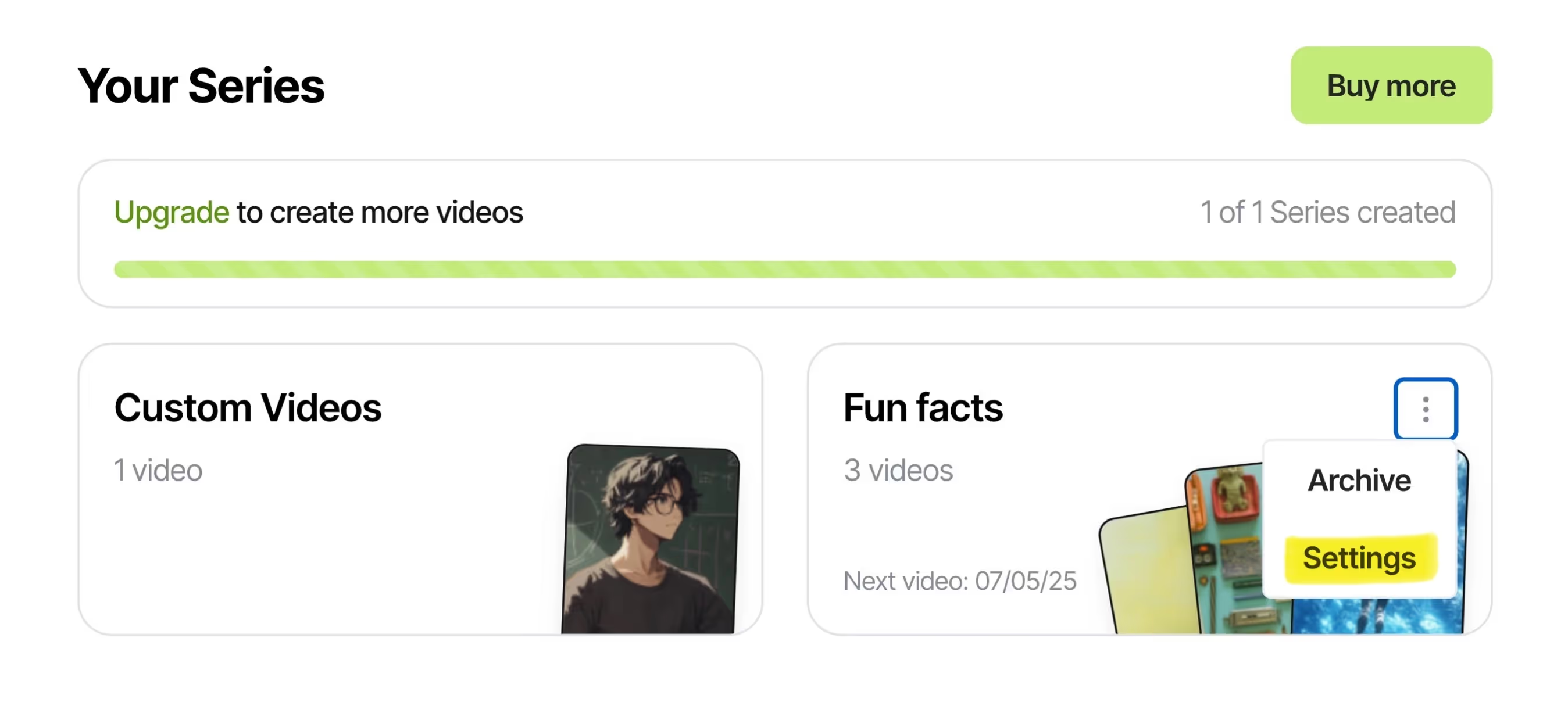
From there, you can archive the current series and start a new one with updated settings like topic or style.
It’s also possible to add/delete social media accounts, adjust posting privacy scope, change language, narration voice and background music.
Just make the needed changes and click the "Update series" button. The next video in line will then be created using your new settings.
.avif)
Just remember that for major changes like style or theme, archiving the current series and starting a new one is the best way to ensure everything reflects your vision.
No items found.